Here is some content to see if it works
Example of displaying an image in nextjs : 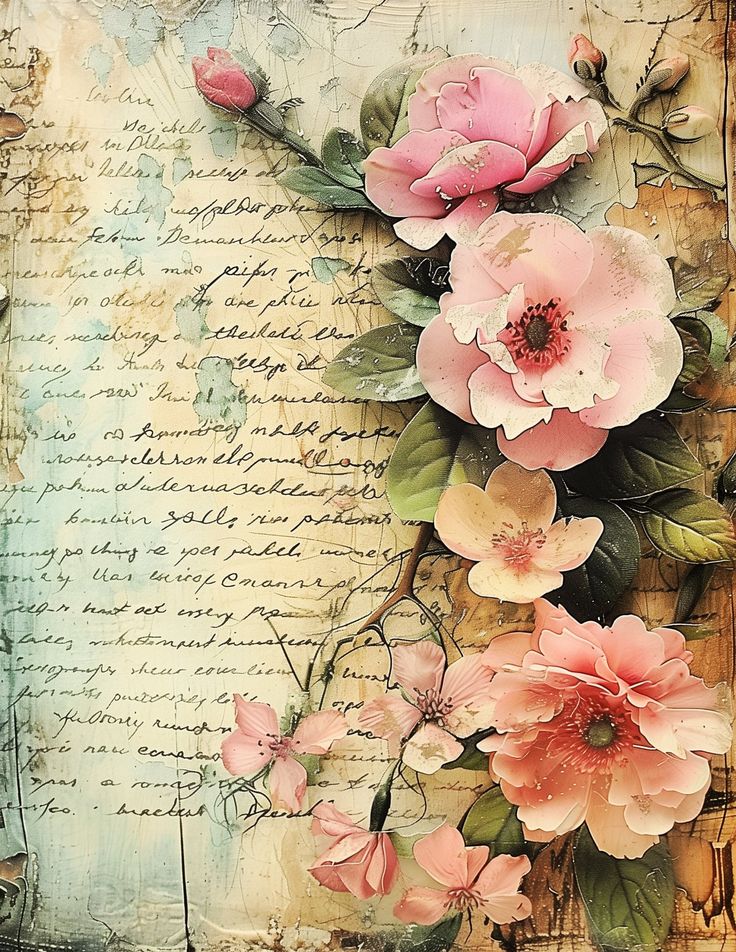
const test = () => {
console.log("Hello world");
};
Example typescript code
interface Person{
name:string,
age:number;
gender: "M" | "F"
}
bold
italicized text
blockquote
- First item
- Second item
- Third item
- item 1
- item 2
{
"firstName": "John",
"lastName": "Smith",
"age": 25
}
Example Python code
my_list = ["apple","bananas","peaches","oranges","strawberries"]
for x in my_list:
print(x)
H~2~O
~~The world is flat.~~
I need to highlight these ===very important words===.
- [x] Write the press release
- [ ] Update the website
- [ ] Contact the media
This is some random text. To see how simple text is handled by mdx files.